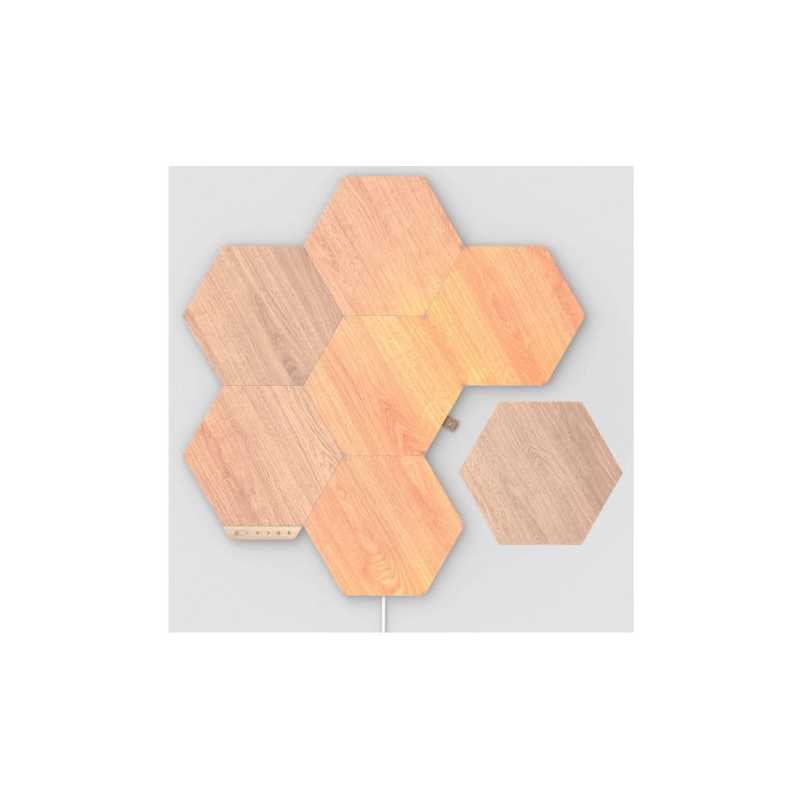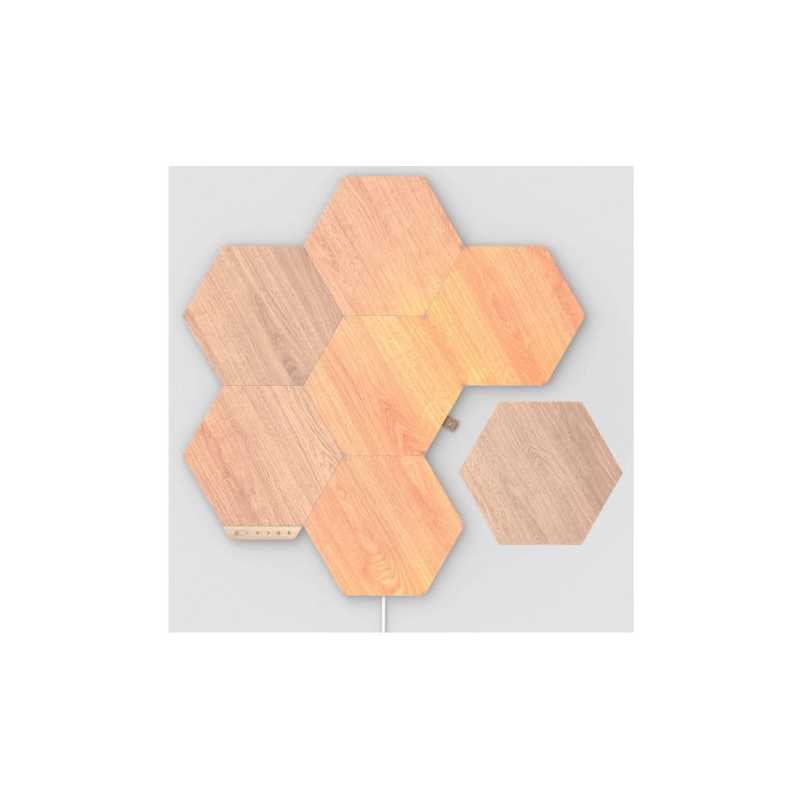Explore different panel layouts with the Layout Assistant, and preview them in your room using the AR feature.
From recreating the cosy feeling of a glowing Ember to the sense of escape and relaxation of a Calming Waterfall, Nanoleaf Elements comes with 11 curated Scenes.
Ambient White
Set the ideal ambience with adjustable warm and cool whites (1500-4000K) to fill your home with soft illumination.
Reacts to Touch & Music
Touch to ignite a dynamic glow across your layout or play your favourite music and see panels dance along to the melody.
Simple Setup
Hands-free control through your smart home voice assistants. Activating different Scenes and features couldn't be easier.
Smart Optional
Use the touch buttons to control the Elements (brightness, cycle through Scenes, on/off), or open the Nanoleaf App for more customizations.
FAQ Whats the difference between Elements Hexagons and Shapes Hexagons?
Both Hexagons are the same size, but with different finish and optics. Elements emit cool to warm white light, and do not have RGB capabilities. The corners on Elements panels can each illuminate individually to create an organic sense of motion, whereas for Shapes the entire panel is illuminated at the same time.
Can I connect Elements with Shapes?
Yes, both Elements and Shapes are designed with Connect+ technology, that allows you to connect them together in one layout. We recommend to use Elements linkers to connect Elements to Shapes. Please note, that you cannot connect Elements with Rhythm Light Panels or Canvas.
Are Elements touch-reactive? Do they sync to music?
Yes, Elements react to your touch, so you can control your lights and interact with them in that way. And yes, Elements react to sound and music with the built-in Rhythm function.